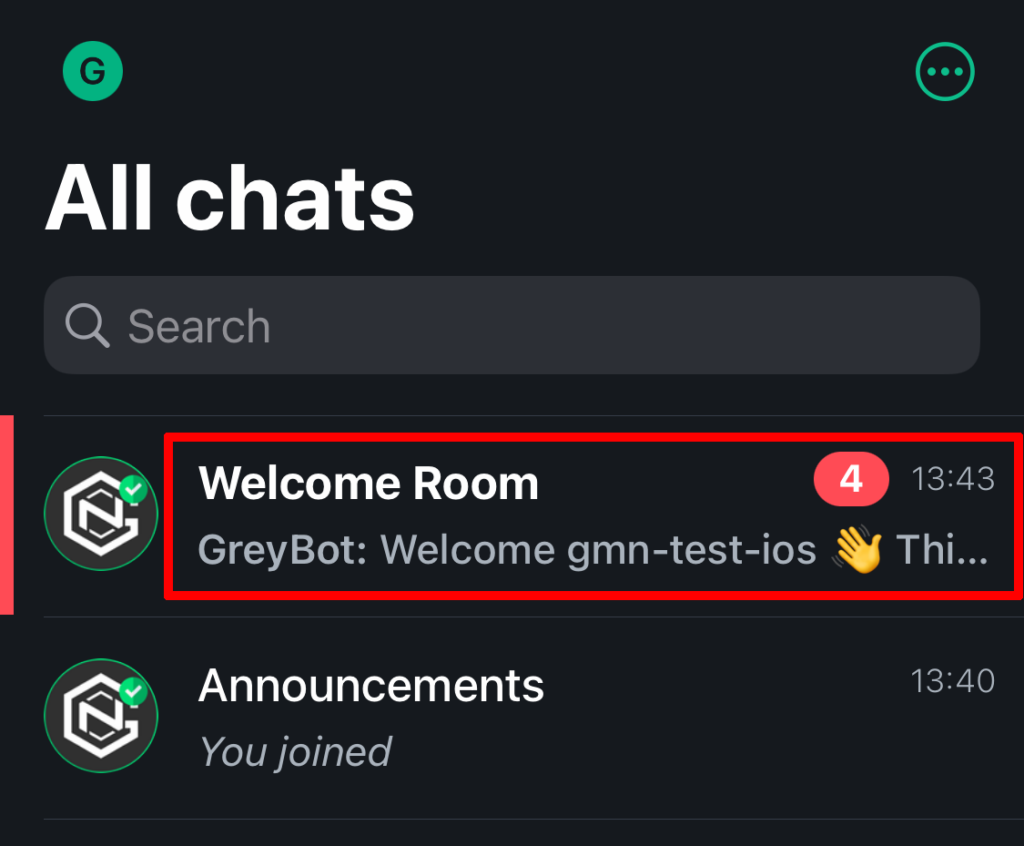Instructions
If you don’t follow all the steps, you will join the wrong server, not ours! So please, pay attention to steps 3 and 4!
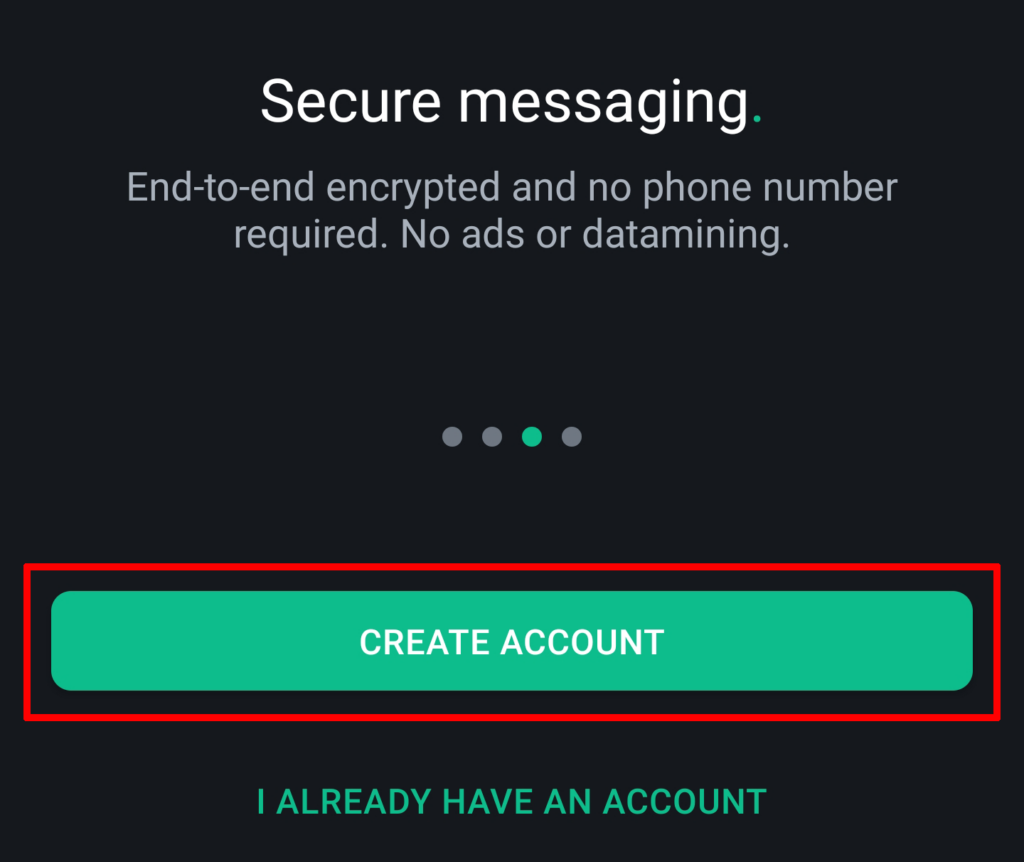
2. Click to “CREATE ACCOUNT”
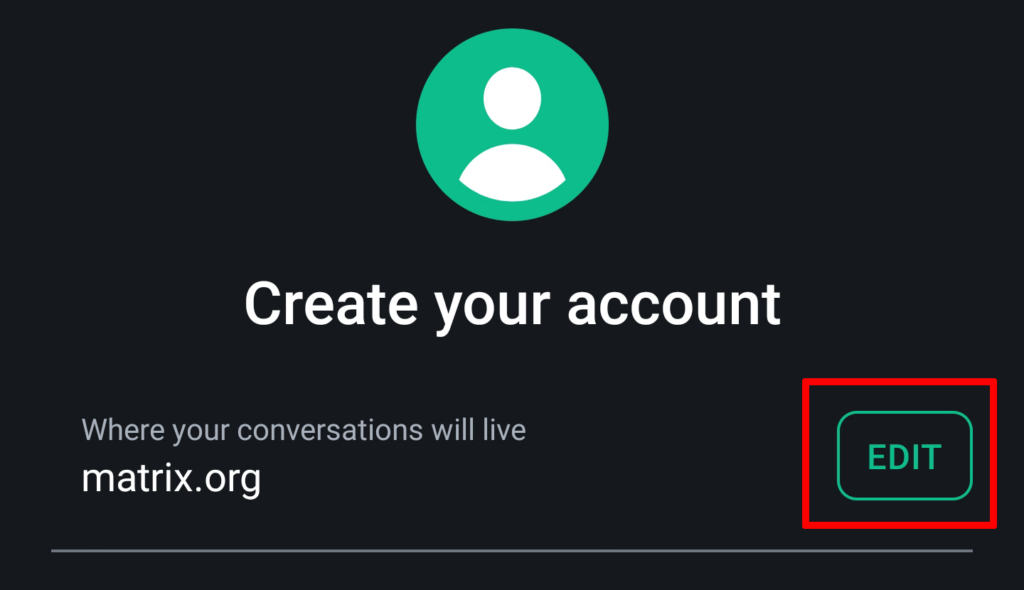
Not following this step will register you on a DIFFERENT SERVER.
3. Click the EDIT button where your conversations will live. This is important, as we need to update this to point to our platform instead of the default one!
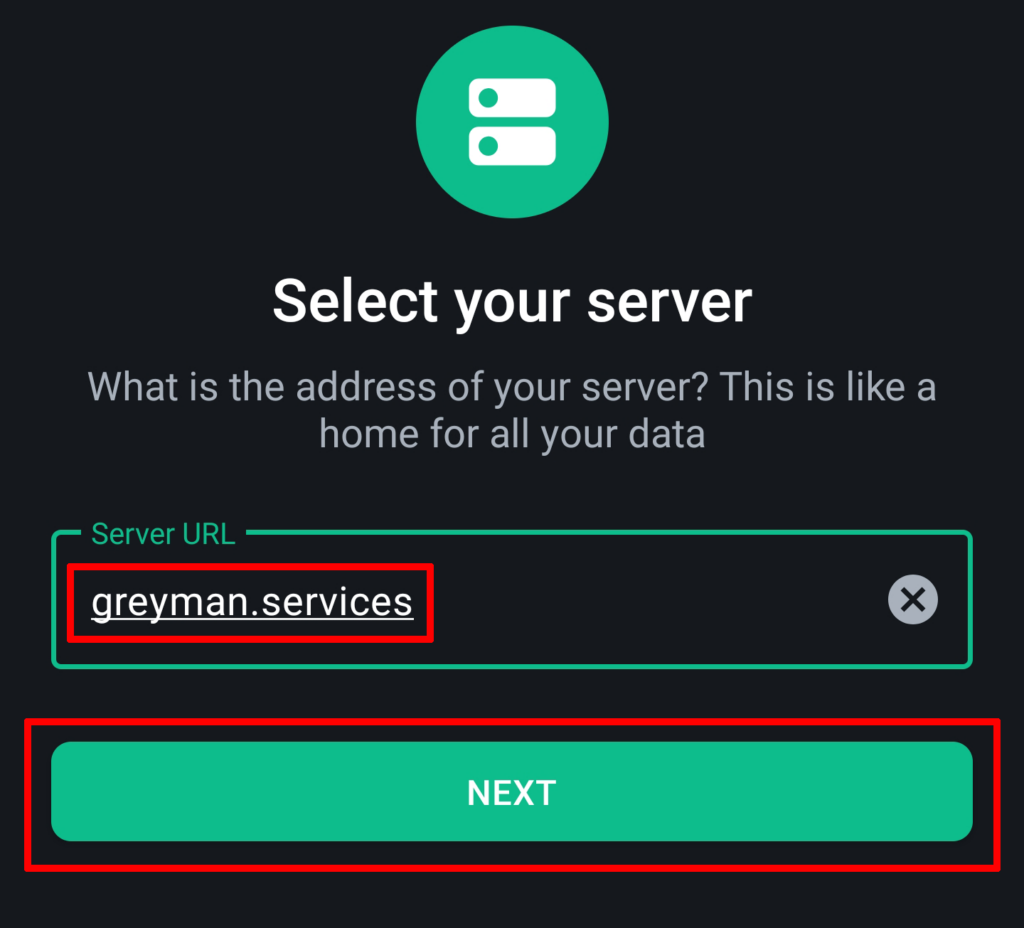
4. Type in greyman.services and press the NEXT button
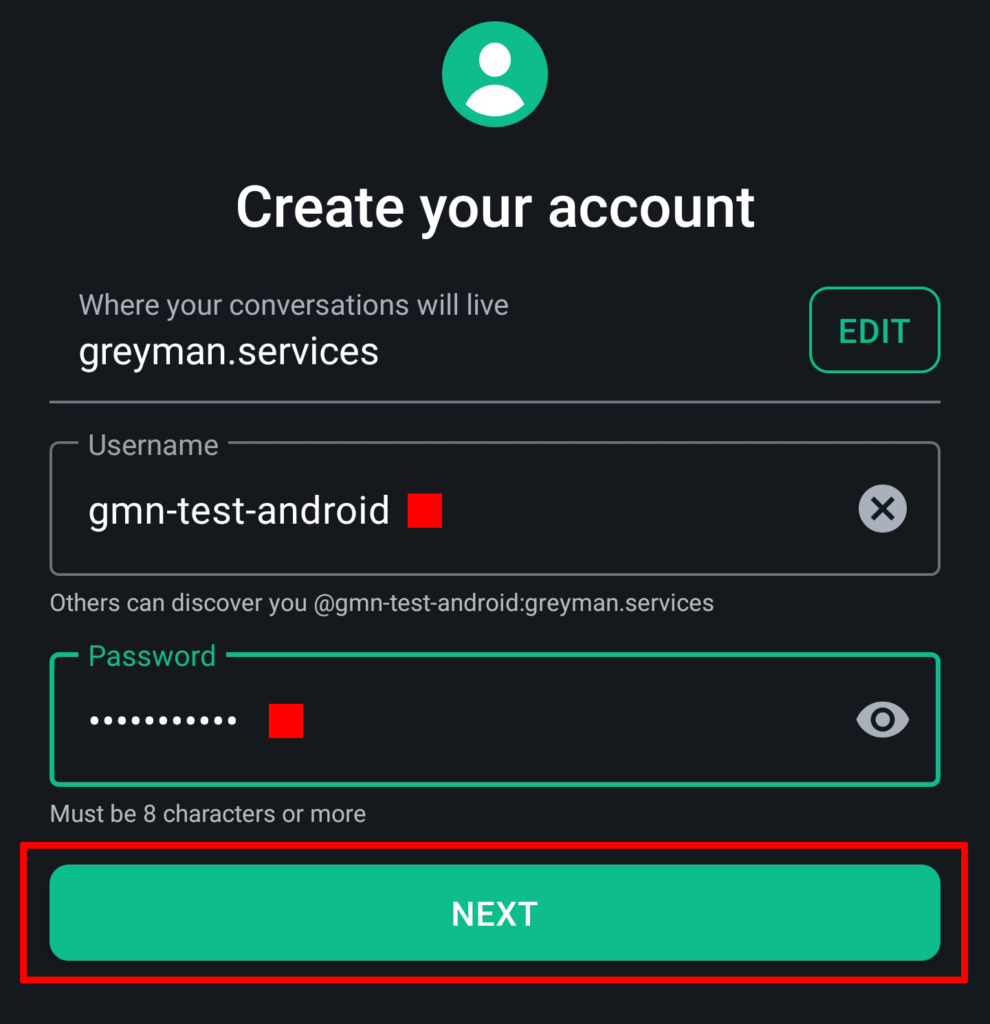
5. Type in your desired username and a strong, memorable password, and click the NEXT button.
Your username cannot be changed later, but your display name (what is shown across the platform) can be updated at any time!
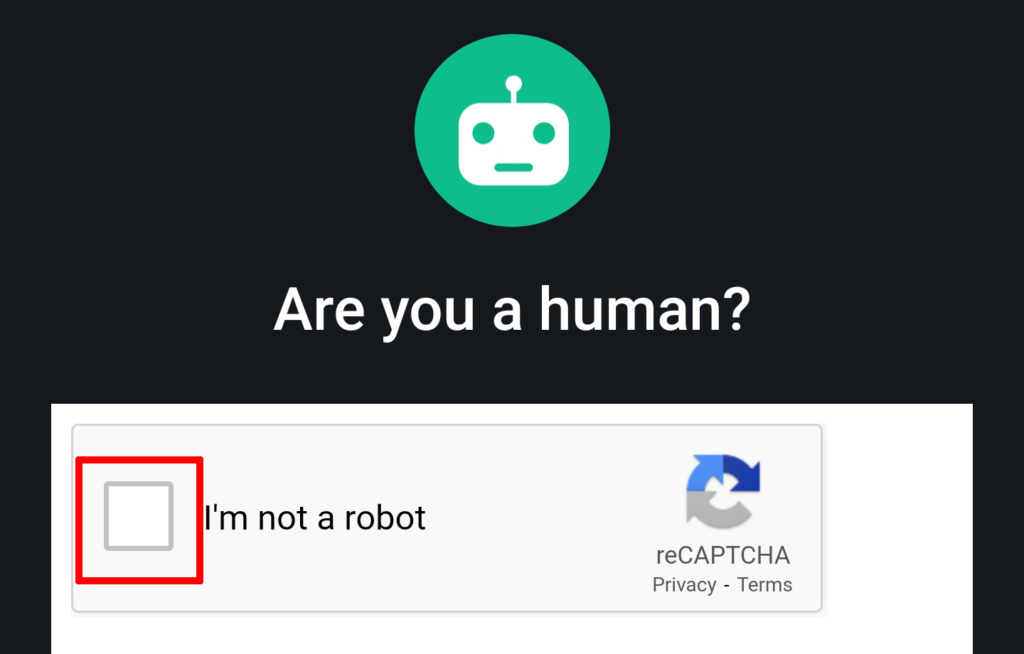
6. Verify you are a human and continue through the prompts to configure your account.