Instructions
1. Navigate to the sign-up page here:
2a. Enter your desired username in the appropriate text box.
You will only be able to use lowercase letters, numbers, dashes, and underscores when you input the username, but will be able to modify the display name once you have successfully logged into the server.
2b. Enter the password you would like to use for the new account.
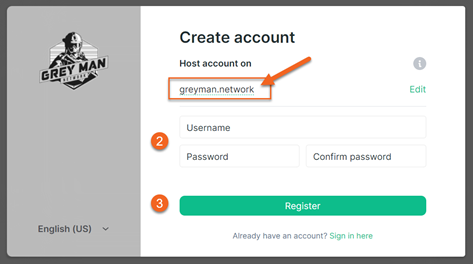
Please use a complex password that you will remember, to maintain the security of both the server and your account.
3. Click the Register button when done inputting the new username and password. The software will automatically setup your new security keys which are used for encryption of messages (text/photos/videos/etc.)
At this point, you have joined the Greyman Network server and will be automatically added to the Announcements and Welcome Room rooms.
