Instructions
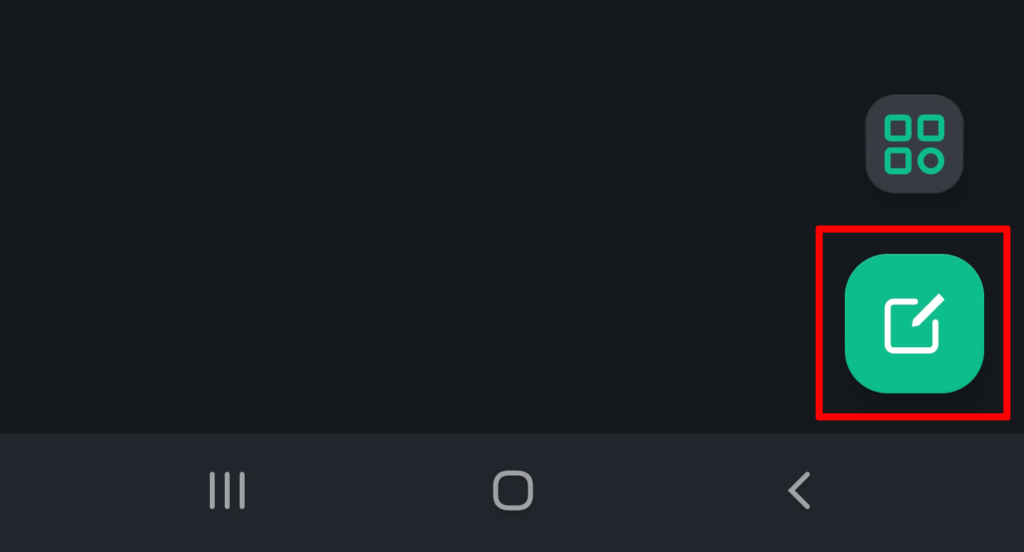
1. From the main screen where you see a list of rooms, click the GREEN BUTTON in the bottom right of the screen
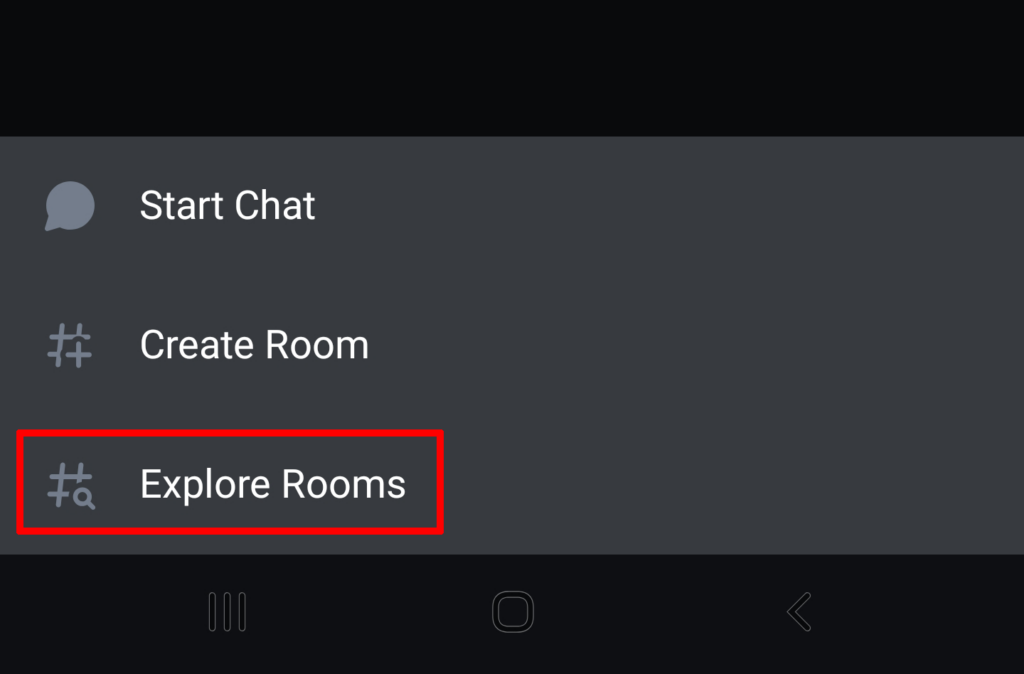
2. Click to EXPLORE ROOMS
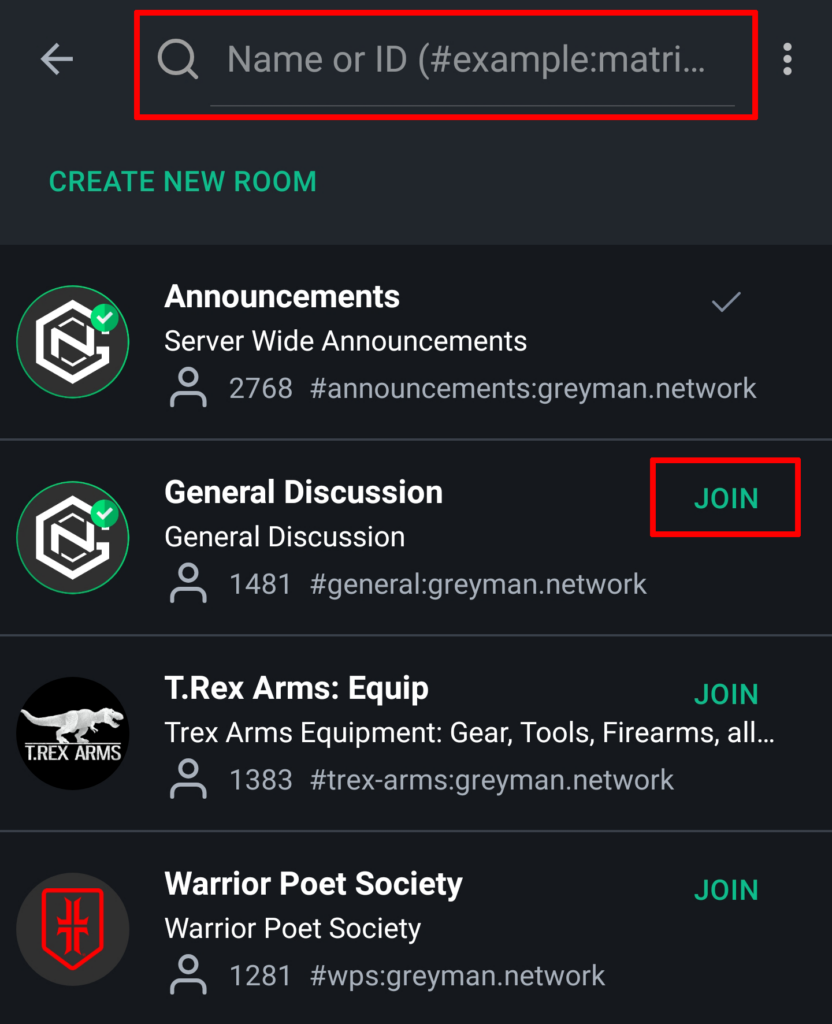
3. From here you can use the search bar at the top of the screen or click join to join rooms.
Make sure to join the room for the state you are in using the search bar at the top of the screen! For example, search for “Pennsylvania” to find that room.
